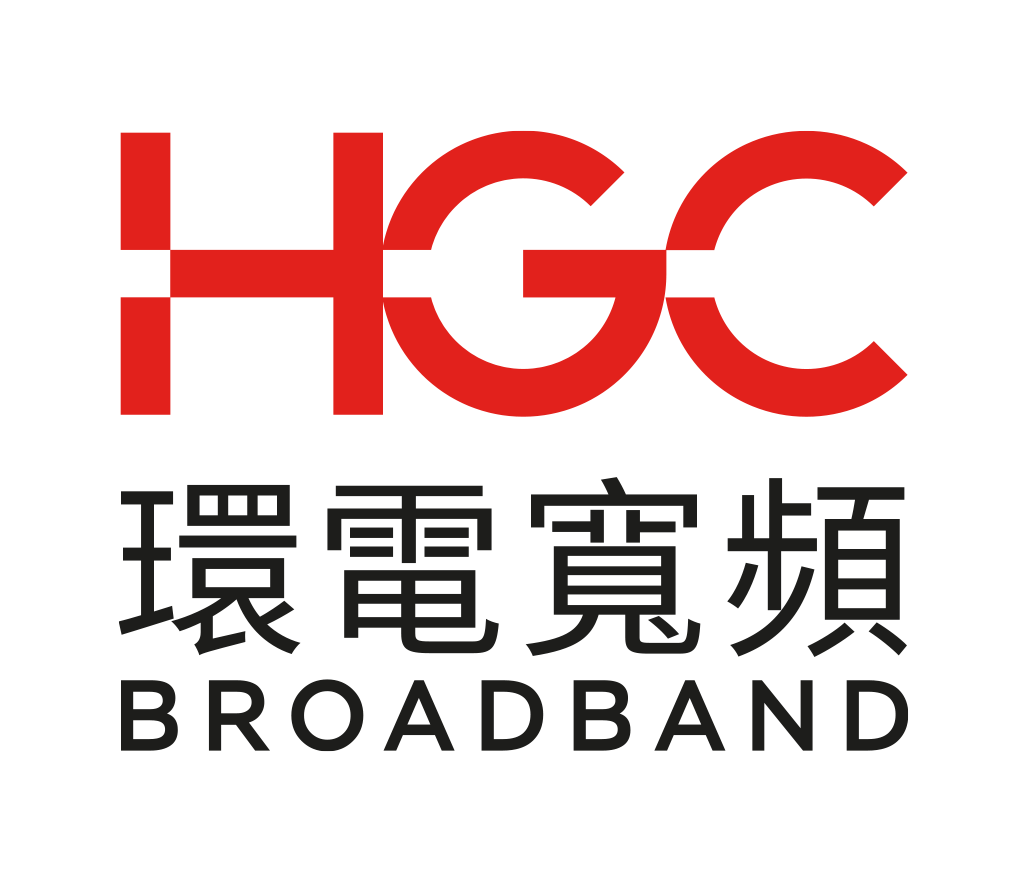Help Center
You can access hmvod via smart phones, tablets, PC or smart TVs.
iPhone/ iPad: Download hmvod App via App Store;
Android phones/ tablets: Download hmvod App via Google Play Store. Andorid version 10 user please click here download
PC: Visit our website with your Internet browser such as, Chrome;
Smart TV: Samsung Smart TV*, LG Smart TV
Android TV: Download hmvod App via Google Play Store; or click here to download hmvod and install on your Android TV.
You may access hmvod via different devices with the same login information.
Supported Samsung Smart TV Models:
UMU9000, UMU8000, UMU7500, UMU70A0, UMU7000, UMU66A0, UMU6500, UMU64A0, UMU6470, UMU6400, UMQS9, UMLS003, QMS9Y, QMQ9F, QMQ8C, QMQ7FD, QMQ7F, QMQ7C, UMU6300, UMU6100, UMU6000, UMUF31E, UMU6100, UMU6310, UMU6320, UMUF30E
hmvod Entertainment Pass is also available in HKTVmall, all 7-Eleven and Circle K in Hong Kong. You may redeem hmvod service using the promotion code on the Entertainment Pass.
Yes, you have access to “FREE TO WATCH” videos
Click “Sign Up” on the hmvod homepage and fill in the required information. Enter your mobile phone number as login ID and we will send the password to your registered mobile number via SMS.
For customers subscribed via 1010 or csl, please click the “Sign Up” button next to the 1010/ csl logo.
For customers subscribed via 3HK, HGC Broadband, China Unicom, you may login our service directly with the password that you have received via SMS upon completion of the service subscription.
With hmvod Entertainment Pass, new customers please click “Redeem” on http://hmvod.hmv.com.hk,, and fill in the required information. For customers with existing accounts, please login and select “Redeem” under “My Account”.
Click "Login" and enter your login ID and password. The login ID is your registered mobile phone number and the password has been sent to the mobile number via SMS. If you have forgotten your password, visit "Forgot password" and follow the steps inside to reset it.
Once login, you can browse and select the videos that you would like to watch. You can either “Join free for a month” or subscribe to a monthly plan directly to tap and watch "VIP UNLIMITED" videos and enjoy extra credits to access content tagged with "CREDIT". You may start watching the videos anytime anywhere after you have selected a service plan and entered your payment details.
New member or existing member (including first time register via Apple App Store and/ or Google Play Store) who has not joined a free trial before.
The above is not applicable to customers subscribe via 1010, csl, 3HK, HGC Broadband and China Unicom.
You may apply for it while adding your payment details during sign up or clicking the "Join free for a month" button after logging in hmvod.
After your trial ends, you will be charged HK $88 per month to enjoy the tap and watch "VIP UNLIMITED" videos and extra credits to access content tagged with "CREDIT" as a subscribed member.
During each service cycle, you can tap and watch any "VIP UNILIMITED" video. We will replenish your extra 60 credits on the start day of each service cycle where you can rent at least 2 latest released "CREDIT" videos in HD quality within the period. Please stay tuned to our website for updates.
You are encouraged to use all the credits. Any unused credits remaining at the end of a service cycle will be forfeited and cannot be refunded.
You will not be charged until your free trial ends. For example, if your free trial starts on 1 August, then you may enjoy it till 31 August.
There is no commitment for "Join free for a month", hence you can terminate the service at any time.
For customers who have subscribed via PayPal on our website, you may visit Paypal to login your Paypal account and select "Activity " page to terminate your service.
For customers who have subscribed via iTunes or Google Play, please follow the termination instructions at Apple App Store or Google Play Store to terminate your service. Upon receipt of your termination request, we will terminate your service on the end date of the current service cycle. For example, if your service period is between 1 August to 31 August and you send us your termination request on 25 August, we will terminate your service on 31 August.
You are encouraged to use all the credits before the termination date. Any unused credits remaining on the termination date will be forfeited and cannot be refunded.
You may reset your password or parental code by clicking "Forget password" on the "Login" page. We will send the new password and/ or parental code to your registered mobile phone via SMS.
You may login your account and change the password or parental code on the "My Account" page.
Credit is used to rent movies/ programs tagged "CREDIT". Upon confirmation of the order, you have 48 hours to watch your rental. You may find the credits required for renting a movie/ program tagged "CREDIT" on their respective information pages. Every 1 credit equals to HK$1.
You receive and may use the credits within the free trial via “Join free for a month”. You may also purchase credits every time according to what each movie/ program requires.
Only applicable to customers subscribed via 3HK, csl, 1010, i-Cable, China Mobile Hong Kong or China Unicom. Voucher is used to rent movies/ programs tagged with "VOUCHER" and you have 48 hours to watch your rental upon confirmation of the order. You can see the movie voucher required for renting a movie/ program marked with "VOUCHER" on their respective information pages.
For "VIP UNLIMITED" movies/ programs, you may tap and watch for an unlimited number of times during the service cycle. For "CREDIT" and "CINEMA ONLINE" movies/ programs, you may watch for an unlimited number of times without extra charge within the 48 hours that you have confirmed the order. You may check the remaining hours for the rented movies/ programs on their respective information pages.
Subscribers of "Join free for a month" or designated monthly plan can tap and watch the two kinds of movies/ programs for an unlimited number of times during the service cycle. Subscribers can watch these types of movies/ programs without using any credit/ movie voucher.
You may go to "Continue to watch". (For movie/ program tagged with “CREDIT", only the one(s) that are still within 48 hours from confirmation of order will be displayed.)
Based on your movie preference setting and viewing history, we will recommend movies/ programs that may be of interest to you.
hmvod offers temporary download function. You may download your desired programs in Hong Kong and watch them in offline mode. Download function is only available for mobile apps version.
Login and choose your desired programs. Simply click the "Download" button on the right side of standard definition or high definition. The download will start immediately upon confirmation of your number of “CREDIT” or “MOVIE VOUCHER”, or selection for “VIP Unlimited”. You may view the download progress in "My Download". You may watch the program(s) in offline mode when “Download Completed” is displayed on the screen.
Note: Not all programs are available for download. Download function is not available for all “Free to Watch” programs. (Download function is only available for mobile apps version)
Downloaded programs can only be watched within hmvod app. You may go to “My Download” to tap and watch the downloaded programs. If you wish to watch the programs in offline mode, your account must stay logged in before shifting to offline mode. Go to "My Downloads" and you may play the downloaded programs. (Download function is only available for mobile apps version)
Downloaded "Pay Per Rent"/ "Voucher" programs will be expired within 48 hours. You must rent and download the program again shall you wish to watch it after the expiry date. Downloaded "VIP Unlimited" video will be expired in 30 days or before your service termination date, whichever is earlier. If you wish to watch the programs after their expiry dates, you must download the programs again. (Download function is only available for mobile apps version)
Each device is allowed to download a maximum of 30 programs at any single point of time. If you have already reached the limit, you may remove earlier downloaded programs and retry. Each account only allows download function in up to two devices. (Download function is only available for mobile apps version)
Swipe left and click "Delete" in "My Download". (Download function is only available for mobile apps version)
No. (Download function is only available for mobile apps version)
The file size of a HD program is around 3GB and a SD program is around 1GB. (Reference: It takes about 6 minutes to download a HD program 100 MB bandwidth and around 3 minutes for a SD program. The actual download time varies according to bandwidth and environment factors.)
To avoid the use of mobile data, we highly recommend that you connect to a Wi-Fi network to download videos. (Download function is only available for mobile apps version)
If you encounter this situation, please check if:
1. there is enough memory in your mobile storage;
2. the network bandwidth is adequate (recommendation: at least 10MB or above);
3. your mobile data consumption has reached the limit of the service plan;
4. there are too many app tasks operating on your device;
5. your device has not been rebooted for a while
You may remove failed downloads from “My Download” and try again. If the problem persists, please delete and reinstall the hmvod app. (Download function is only available for mobile apps version)
Yes. After logging in your account, you may rate or comment any movie/ program that you have watched. User must enter a valid email address in their personal profile before they can start commenting.
After logging in, go to “My Account” > “Personal Information”.
Parental control is a password protected function designed for parents to protect children from exposure to adult content without their consent. When signing up for the service, you will receive a default parental code in your registered mobile number via SMS.
Yes. You can.
We provide both high definition (HD) and standard definition (SD) versions for all movies/ programs that require credits. You may choose the appropriate version based on your internet bandwidth. (Broadband speed reference: SD = 1.2Mb, HD = 4Mb, 3D = 10-12 Mb)
Google Chrome 24 or above; Microsoft Internet Explorer 10 or above; Mozilla Firefox 24 or above; Apple Safari 6 or above; Adobe Flash Player 11 or above
iOS 10 or above; Android 5.0 or above
1) Please check your internet connection and whether the bandwidth is adequate to stream the movies/ programs;
2) For mobile users, please check the availability of your mobile data;
3) Please check if your mobile operating system or internet browser supports hmvod;
4) If you are using Internet Explorer browser version 11 or below, please check whether you have installed the latest version of Adobe Flash Player.
If problem persists, please contact cs@hmvod.com.hk